Account Admin Overview
Account admins can manage account level settings.
As an account admin, you have the power to manage settings, users, and access account information for your entire Pivvot account. This allows you to customize your account to fit your company's unique workflow and efficiently handle account-related tasks. These tasks include:
- Inviting new users, managing users, and setting user permissions
- View all of the projects and the number of seats in the account for each application: Siting, Aware, Route
- Set the account default setbacks and site ranking in Siting
- Move projects from one user to another for Siting and Aware
- Upload your company's logo
Account Settings
From the main Pivvot page, click on the account icon to update account settings. In the account settings page, you can upload a company logo and manage Pivvot support access to your account.

Upload Company Logo
In account settings, click the upload button to upload your company logo. Only PNG files less that 1MB are supported. Logo images 30 pixels in height are the most optimal size.
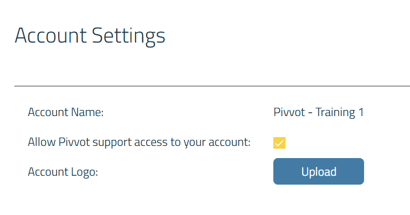
Once the logo is uploaded, it will appear below. You can replace the image by clicking the upload button again and uploading a new file.
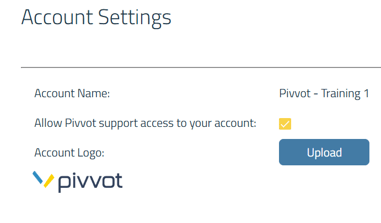
Please note that the logo will only appear on your reports if you enable the logo feature.
Allow Pivvot Support Access to Your Account
Enable Pivvot support access by checking the box. Your Pivvot client success team will be able to look into support issues and questions any time when this is enabled. When this is not enabled and there is a support question, the client success team will ask to have this feature enabled in order to go into your account.
For more information on the account admin role:
Account: Siting Console