Account: Aware Console
The Aware console on the account admin page provides a user-friendly way to monitor Aware activity, track available seats, and search for site views easily.
Aware Console
To manage your Aware subscription, navigate to the Aware console in the Account admin page. 
This page contains information about your Aware subscription, on the account level and individual user level, as outlined below:
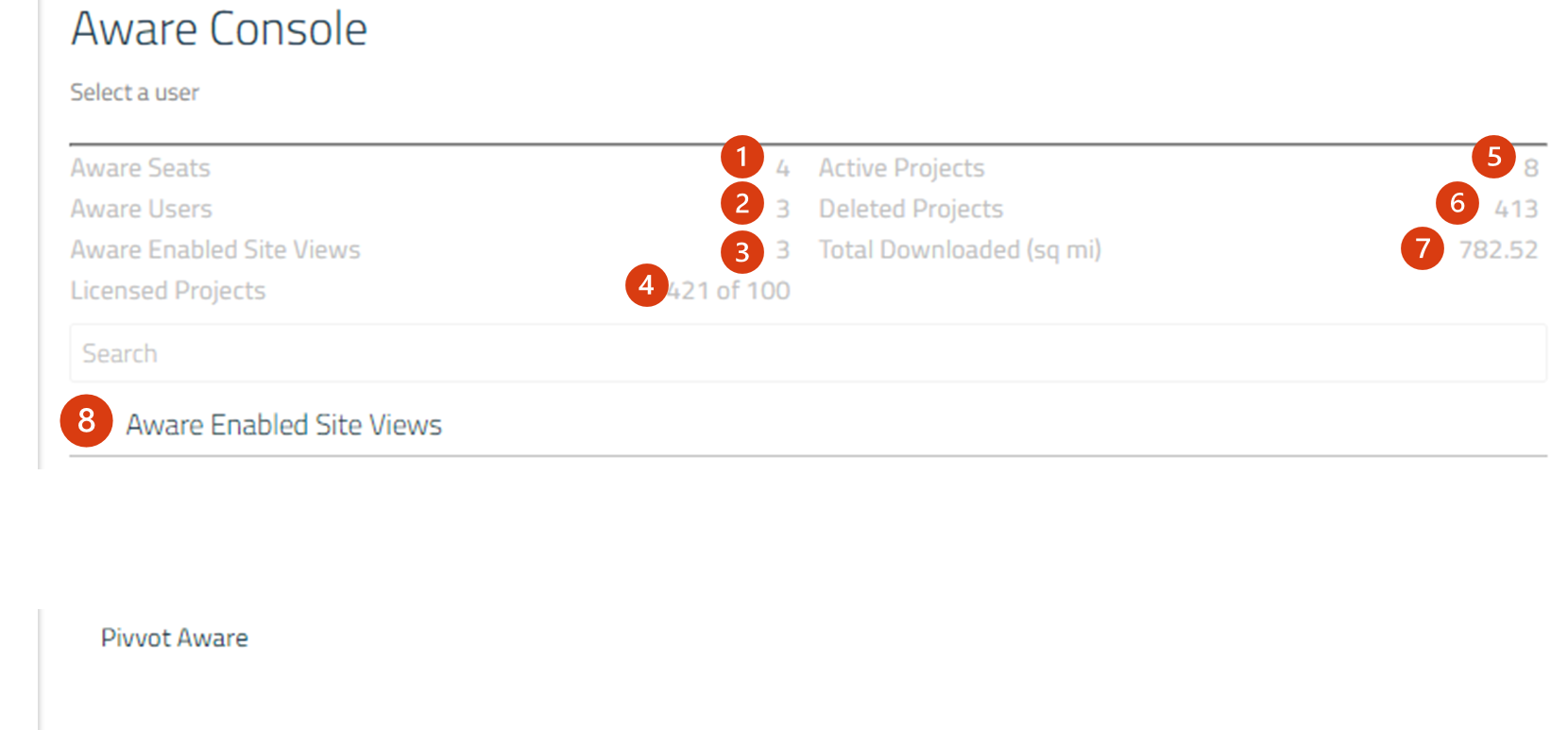
| 1. Aware Seats | Number of seats included in your Aware subscription |
| 2. Aware Users | Number of current users filling seats in your Aware subscription. For more information on managing users and seats, go to Account: User Console |
| 3. Aware Enabled Site Views | The number of site views in your Aware account. |
| 4. Licensed Projects | Number of projects of the projects included in your subscription |
| 5. Active Projects | Projects active for all users in account |
| 6. Deleted Projects | Deleted projects for all users in account. |
| 7. Total Downloaded (sq mi) | Total number of square miles of parcels downloaded for all users in account |
| 8. Aware Enabled Site Views | List of site views enabled. The search bar allows you to easily search this list. |
Aware Users
Click on individual user names on this page to view a user's number of active and deleted projects and a project list with dates of creation and/or deletion.