Account: Route Console
With the Route admin console, you can easily access and view all the details of your Route subscription and projects.
Route Admin Console
With the Route admin console, you can easily access and view all the details of your Route subscription and projects. Take a look at the information provided below to get a better understanding of what you can find in the console.
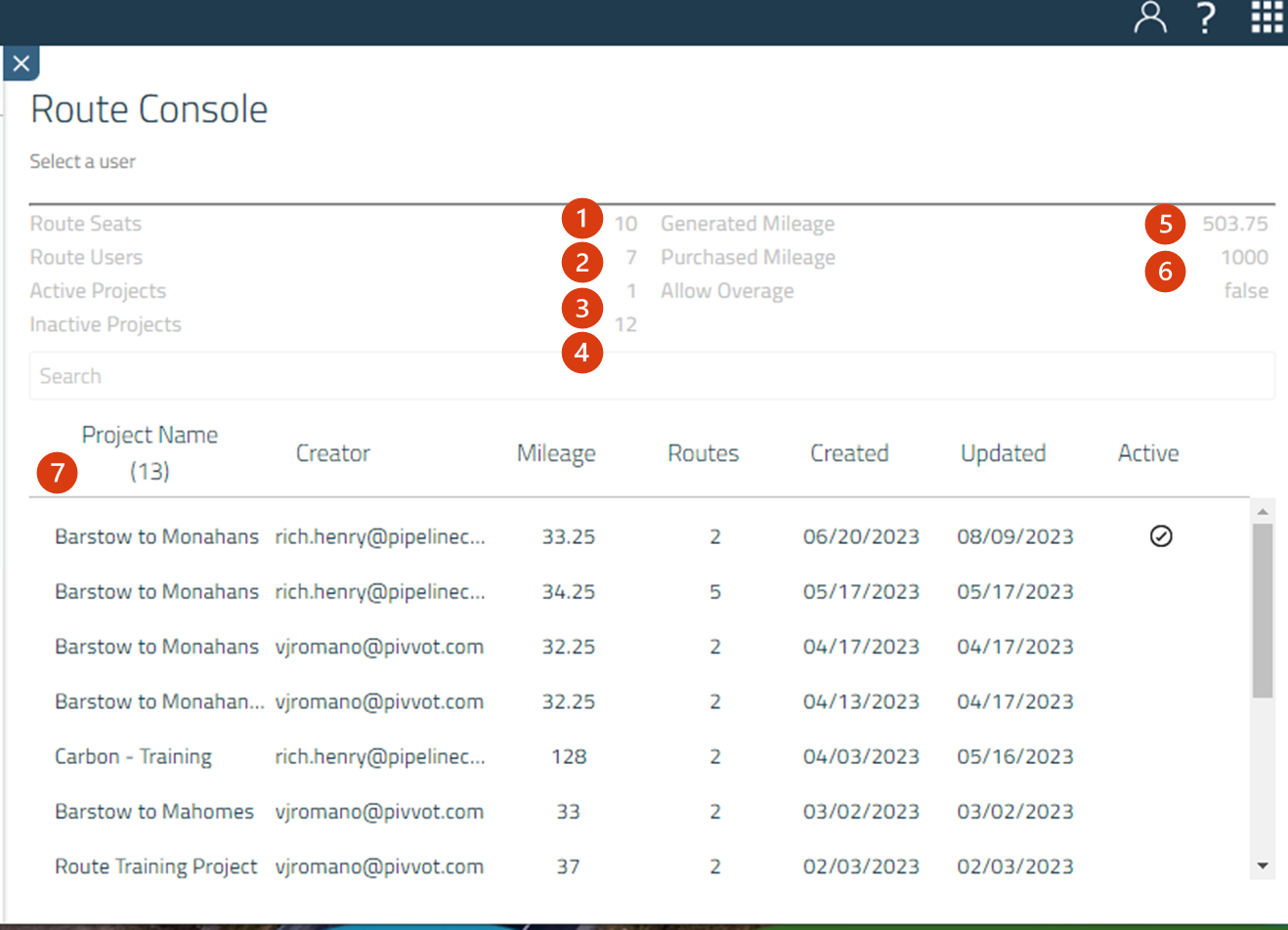
|
1. Route Seats |
The number of seats included in your Route subscription |
| 2. Route Users | The number of users assigned to the seats in your subscription to Route. To learn more about changing a user's seat, please refer to Account: User Console |
| 3. Active projects | The number of active projects in Route |
| 4. Inactive Projects | The number of inactive projects in Route |
| 5. Generated Mileage | This number includes both miles included in your subscription and reporting mileage. The Client Success team will update the account admin on subscription miles use once a month via email. Please reach out to support@pivvot.com with any questions about miles used. |
| 6. Purchased Mileage | The number of miles purchased in the current subscription |
| 7. Project List | The list of projects created in Route, including both purchased miles and reporting projects. |
Route User
By clicking on the usernames within the Route admin console, you can access the individual user page. This page provides detailed information about the projects and miles used by that specific user.