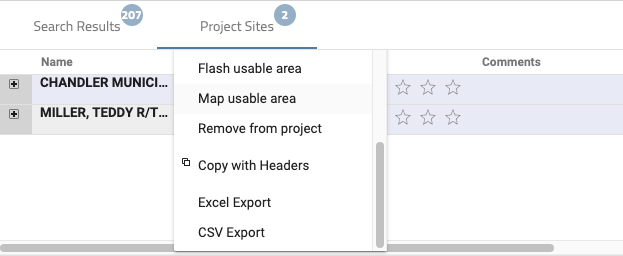Calculating Usable Area in the Project Sites Tab
Calculate useable area for individual sites or all sites using the Project Sites tab and the Useable Area Criteria panel.
Calculate Usable Area for All of Your Project Sites
1. First, you should move the sites you are interested in from the Search Results tab to the Project Sites Tab by clicking on the plus sign to the right of the site record.

2. Once you have moved your sites from Search Results to the Project Sites Tab, you can Edit Usable Area Criteria in the Usable Area Criteria panel and click the "Calculate" button.
3. All of your project sites usable area will be calculated, displaying "calculating.."
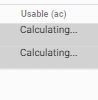
and then displaying the usable area acres in the Usable (ac.) column.
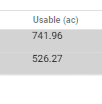
3. Once your usable area is calculated, you can download deliverables and analyze the usable area in each site.
Usable Area Calculation for One of Your Project Sites
To calculate usable area for one of your project sites,
1. Navigate to the Project Sites tab and find the Usable Area column. The Usable Area column is responsible for the usable area calculation.
2. Select the Useable Area Calculate icon on the left ![]() . Once the calculation is complete, the usable area value will populate in the Usable (ac) column to the left. You may now flash or zoom to the usable area.
. Once the calculation is complete, the usable area value will populate in the Usable (ac) column to the left. You may now flash or zoom to the usable area.

Viewing More than One Usable Area at Once
To view multiple usable areas at one time, right click on a record to select it (the record will highlight blue), now hold down shift and select any additional records you want to view.
Once all records are selected that you want to view, left click and select "Map Usable Area."