Using the KMZ Reference Layer in the Layers Flyout
In the Layers flyout, you have the option to upload a KML/KMZ reference layer, which will be displayed on the map as a visual reference. This reference layer serves as a valuable tool for visual analysis, allowing you to quickly assess a specific area. Similar to Pivvot data layers, you can toggle this reference layer on and off. It's important to note that this reference layer is temporary and session-specific, disappearing when you log out.
The reference layer is available in Pivvot Aware, Siting, and Route.
Upload a KMZ/KML Reference Layer
1. Open the layers flyout and click the KML dropdown to open the upload menu. The following examples are from Siting but will work the same way in Aware and Route.
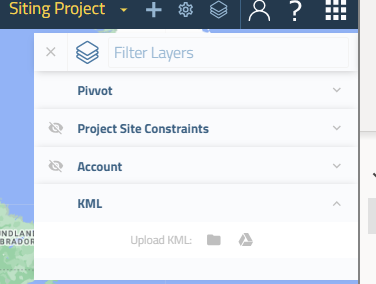
2. Upload a KML/KMZ file from your computer using the file folder icon or from your Google Drive using that icon. If you choose the Google Drive option, you will have to sign into your Google account.
3. Repeat the process in step 2 to upload multiple reference layers.
4. Turn your reference layers on and off by clicking the eyeball icon.
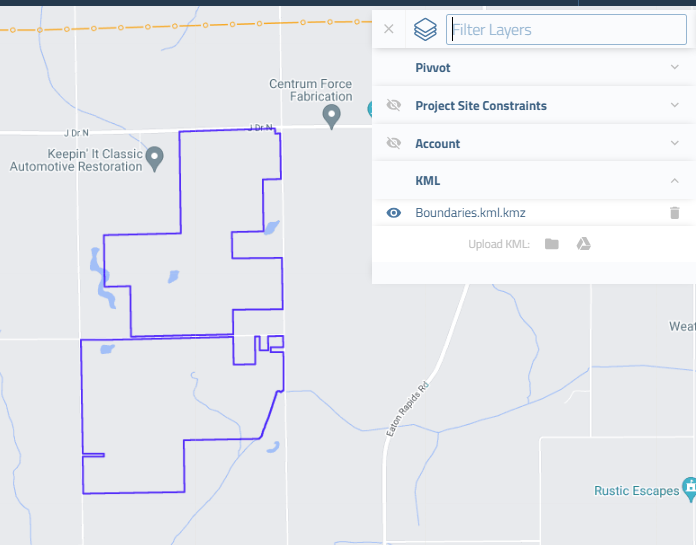
For more information on the layers flyout, see Using Pivvot Layers.