Configure Slope Aspect in Usable Area in Siting
This article guides you through configuring usable areas based on slope and aspect, calculating usable area, and editing usable area criteria. Additionally, learn how to use high resolution slope calculations in Siting.
Pivvot supports aspect in slope analysis for both the 10 Meter DEM and the High Resolution 3 Meter DEM options. With this feature the user is able to configure usable area by both slope and aspect. For more information on configuring high res slope, go to How to Edit Usable Area Criteria.
Configure Slope Aspect
To configure slope aspect, complete the following steps:
- Confirm that Slope will be considered in the usable area calculation, and then select the slope settings icon to open up the Slope Sub Types menu.
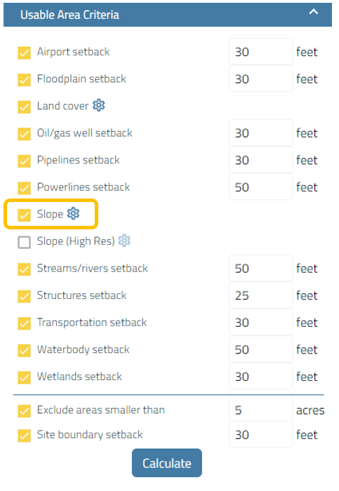
- Determine the slope angle options that are considered usable using the arrow buttons in the center of the menu.
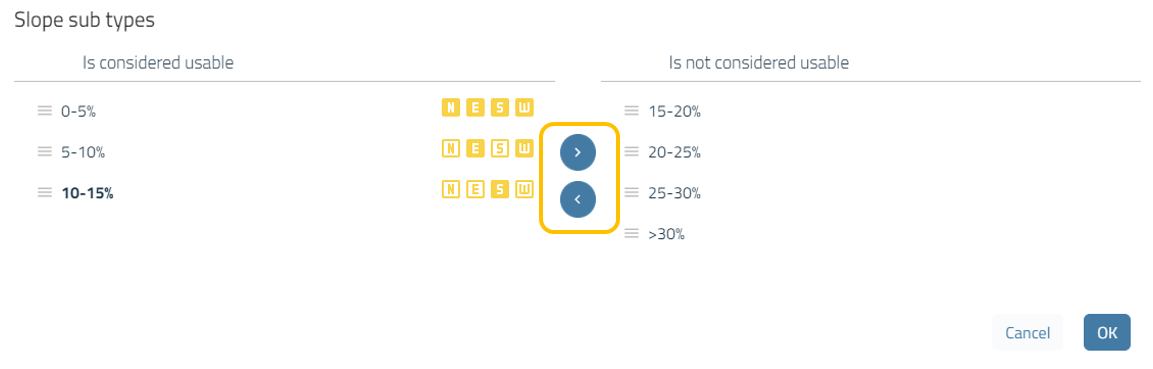
- Determine the aspects you want to consider usable by clicking the individual aspects for each slope angle option. Aspects with white text and orange fill are considered usable, and aspects with orange text and white fill are not considered usable. When done, select the "OK" button.
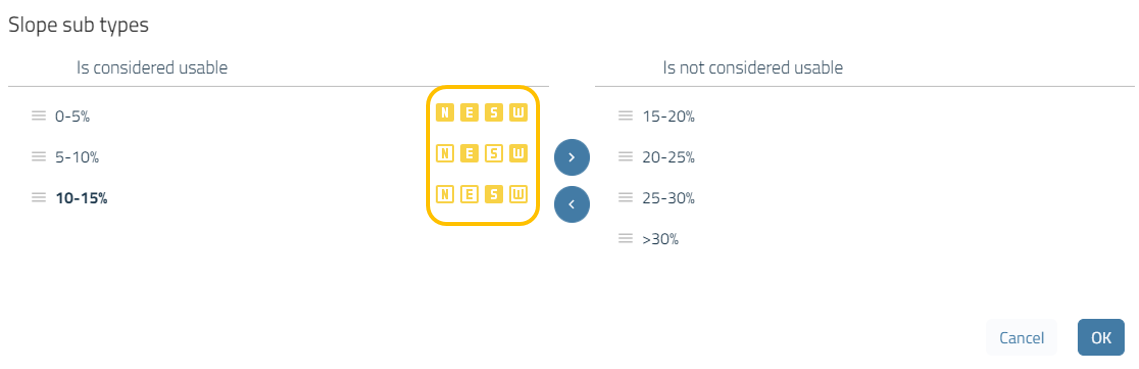
- Calculate the usable area using the aspect settings you have chosen. In the comparison shown below, the left image is configured so that all aspects for slopes up to 15% are considered usable, and the right image is configured so that all aspects from 0% to 5% as usable, and only south-facing slopes up to 15% as usable.
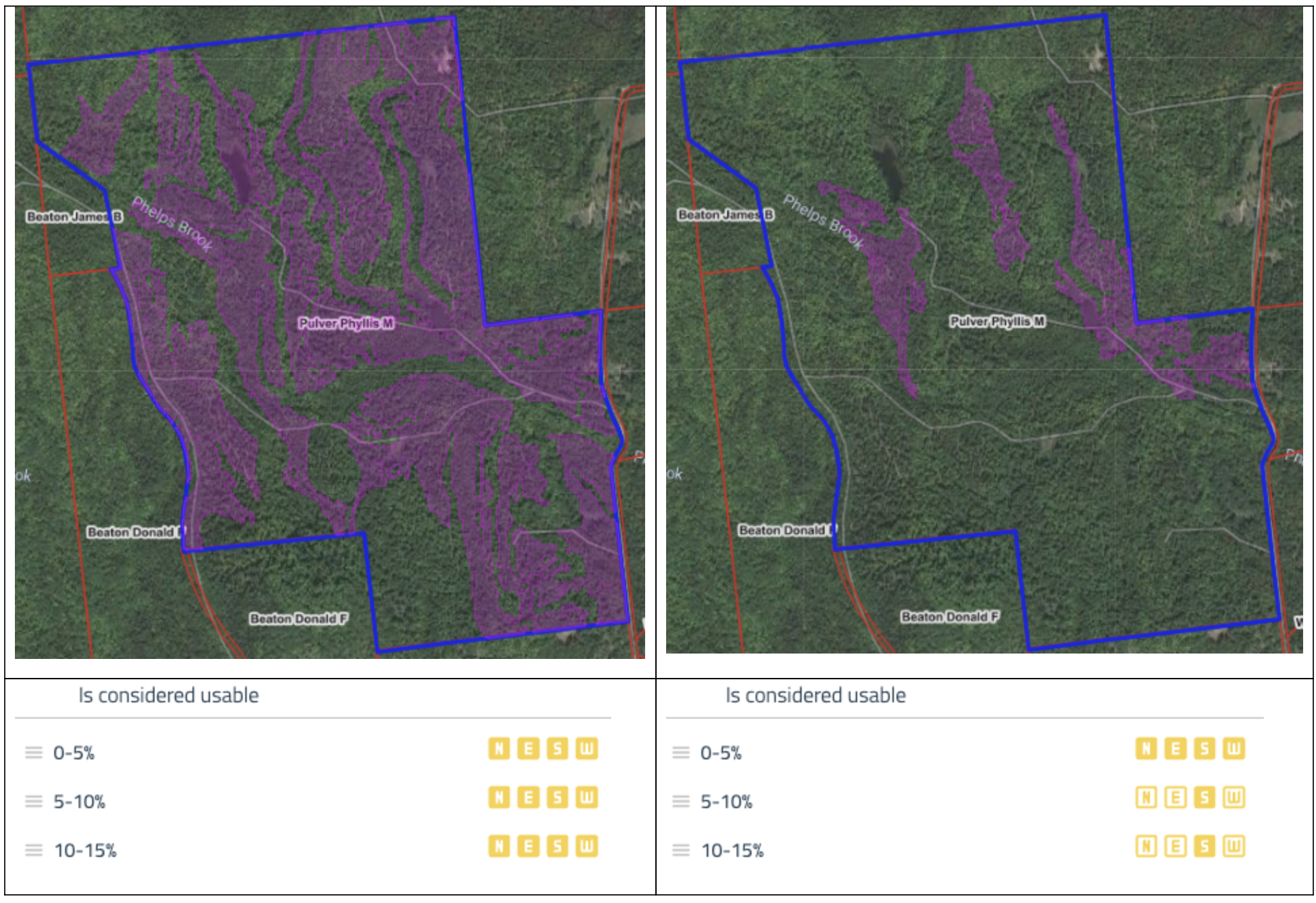
- To configure slope aspect for High Resolution 3 Meter DEM, follow the same steps described above after you have enabled and completed the High Resolution slope ranges settings.
Related articles: