How do I register and sign into my Pivvot account?
This article provides instructions for the Pivvot invitation and sign-in process.
Pivvot Invitation, Registration, and Email Verification
An invitation to register will be sent to your email from support@pivvot.com.
*If you did not receive the email please check your spam/junk folder
- For the first step in the invitation process, select the Click here to register link.
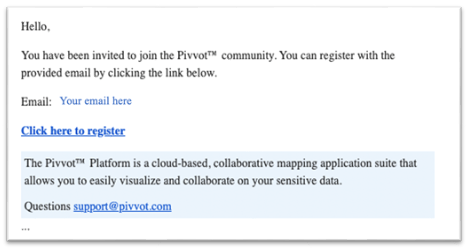
- After the link is selected, you will be directed to create your account.
- Enter your first and last name, your email address and your own personal unique password.
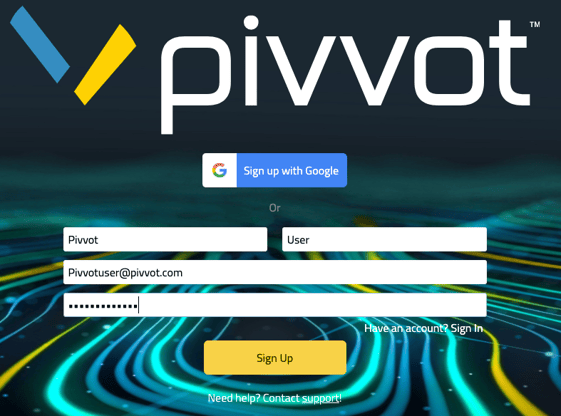
- Select Sign Up.
- Check your email for a verification code and enter the code into the space provided
- Select Verify Email
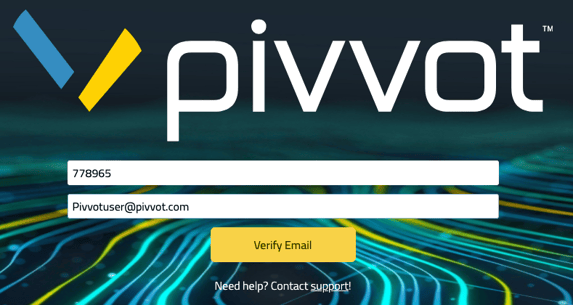
- Once the code is validated, you are redirected to the Pivvot sign in page. Enter your credentials in white boxes and then select Sign In.
- You will then be directed to the Pivvot landing page where you are able to navigate the platform.
Pivvot Sign In
- Go to apps.pivvot.com
- Enter credentials into the white boxes
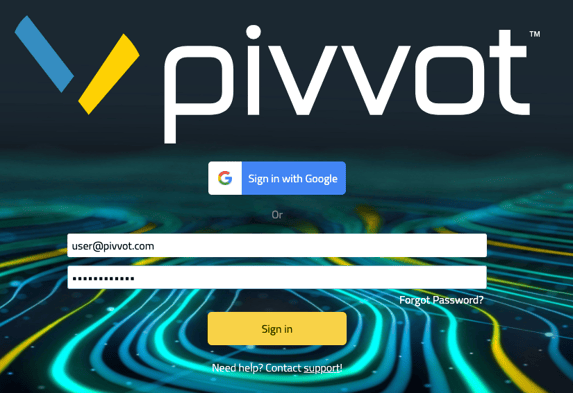
- Select Sign in
If you are having trouble logging in, you may need to clear your internet browser's cache. See Trouble logging in? for help with clearing your cache.
For more help with logging in, contact support@pivvot.com.