What should I do if I am having trouble logging in?
If you are experiencing trouble logging in, you may need to clear your browsing data (cache).
How to clear your cache in Google Chrome
1. Using Google Chrome, navigate browser to apps.pivvot.com
2. Click on the three dots in the top right corner of your browser
2. Click on the three dots in the top right corner of your browser
3. Select More Tools
4. Select Clear browsing data
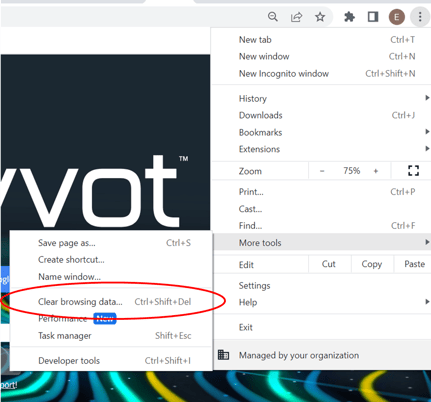
5. Choose All time for the timeframe
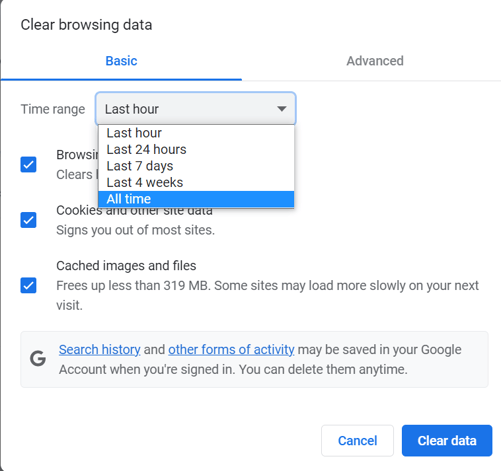
6. Click Clear Data
For more help with logging in, contact support@pivvot.com