What does the error "File contains more than one layer" when I upload a KML/KMZ file mean?
The file error, "File contains more than one layer" appears when you attempt to upload a KML/KMZ with more than one folder. Resolve this by saving each folder as a separate KML file.
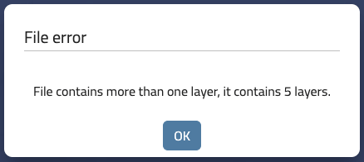
Issue
The Pivvot platform does not support uploading KML/KMZ files which contain multiple folders. For example, in the screenshot below, Site 1, Site 2, Site 3, etc. are individual folders in the KML/KMZ file.
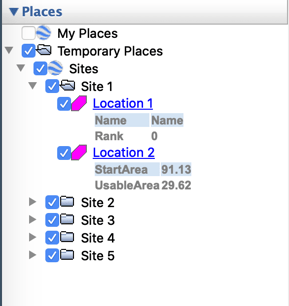
Resolution
Move the necessary polygon features into a new KML that contains a single folder. Below is one of several ways you can accomplish this:
- Right click on Temporary Places.
- Click Add.
- Click Folder.
- Click and drag polygon features, for example 'Location 1', 'Location 2', into the new folder.
- Once you've moved the necessary features into the new folder; right click on the new folder and click Save places as .... to create a new KML.
For more information visit Google Earth Help.
For more on KML/KMZ uploads, go to Viewing KML/KMZ in Map