Below are some things to consider when uploading user data:
- Data must be stored in a zipped ESRI File Geodatabase or Shapefile.
- Data size is limited to 50MB.
- There is an upload limit of 5 sources per project.
- Features containing invalid geometry should be repaired or removed before upload. This includes, for example:
- multi-part features must be exploded (separated into individual records)
- densify true arcs
- remove null geometry
Upload Data
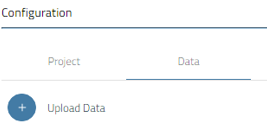
- Data is uploaded on the Project Details page.
- Select the Upload Data icon on the Data tab and navigate to the desired zipped file.
Add Uploaded Data to the Project
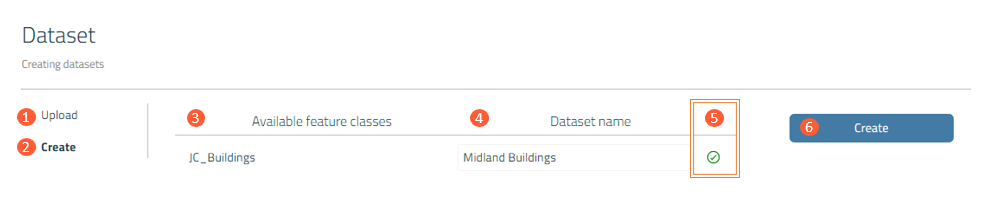
- Uploaded Data will appear on the Data tab of the Project Details page, where it must be further configured to integrate with the routing algorithm.
- User Data cannot be configured until the upload has finished.
- When complete, the Upload Process Icon will change from Running to Complete:
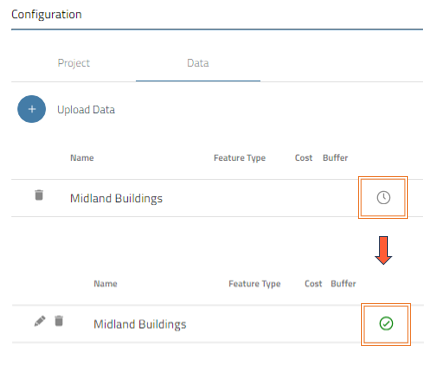
Next Steps
- User Data needs to be configured to integrate with the application for routing and reporting. Continue to Configure User Data for additional details.
