- Help Center
- Route
- Frequently Asked Questions
How do I apply User Data to a PLAE?
- User Data must first be Uploaded and Configured before it is available to add to a PLAE.
- To avoid confusion, PLAE manipulations of User Data is always completed on the User Data tab, separate from all System Data.
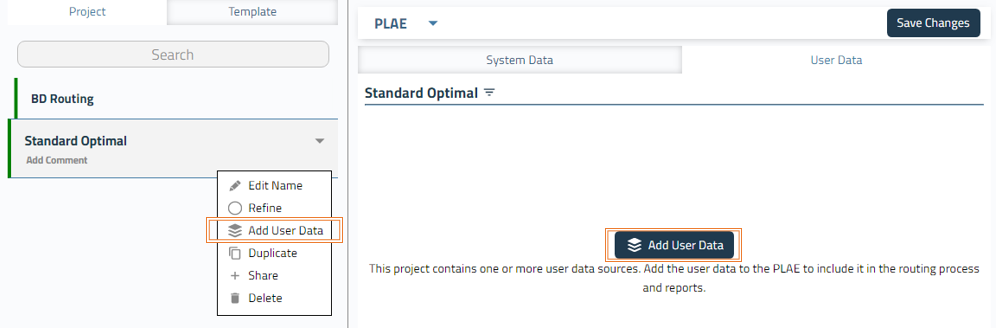
There are two ways to Add User Data to a PLAE:
- From the dropdown menu of a PLAE card > choose Add User Data.
- From the User Data tab > select the Add User Data icon.
Configuration
- Once User Data has been added to a PLAE, the weights and buffers can be configured for the entire source or for the sub-types:
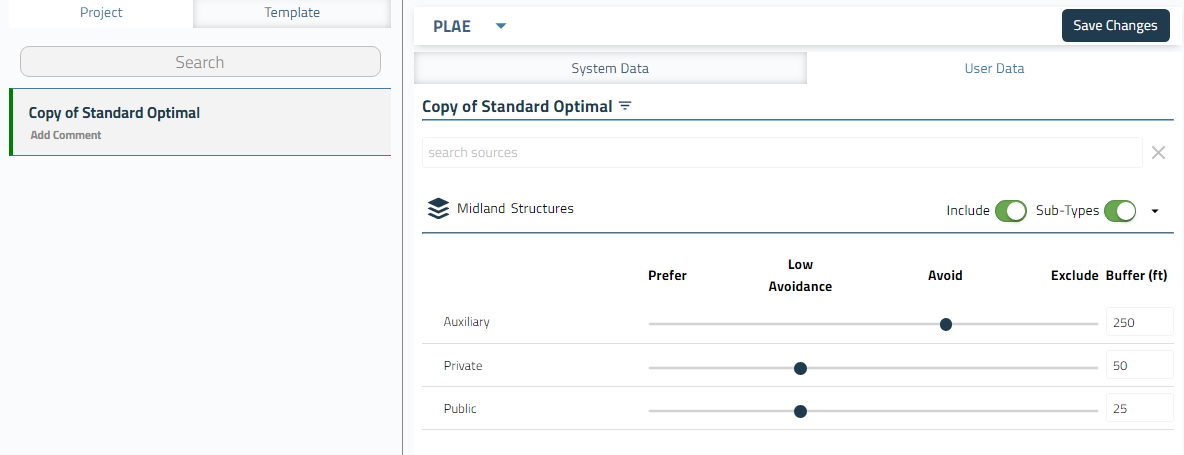
- Click and Drag the marker along the PLAE bar to set the weights for the User Data source or sub-types.
Select Save Changes when finished.
