- Help Center
- Route
- Project Edits
Edit Objectives
- It is possible to Add or Delete Objectives at any time during project configuration, even after routes have been generated.
- New Objectives can only be added within the boundary of the established Area of Interest. (The AOI can not be changed once it has been created and the archive process is initiated).
Note: Once placed, the location of an Objective cannot be modified. To move an Objective, it must be deleted and a new Objective drawn or uploaded in its place.
Getting Started
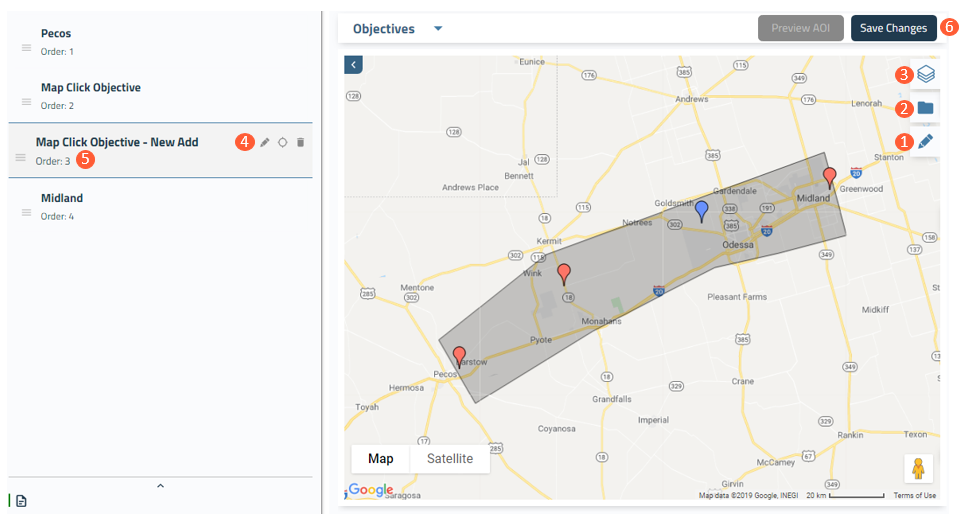
Next Steps
- After editing Objectives, users can either re-generate all existing routes on the Deliverables Page or create a New Route on the Routes Page.
- The Project file geodatabase on the Deliverables Page will also need to be re-generated to include updated Objectives.
