- Help Center
- Route
- Project Edits
Edit AOI
After adding Objectives and Defining the AOI, you can manually edit the AOI with some guidelines:
- Any edits to the AOI must be completed before the Archive process. Once the Project Mileage is confirmed the archive process will begin and the AOI can no longer be modified.
- The extent of AOI cannot be increased more than 15% of the system generated AOI.
- All Objectives must remain contained within the modified AOI.
Getting Started
- Select the Edit AOI button.
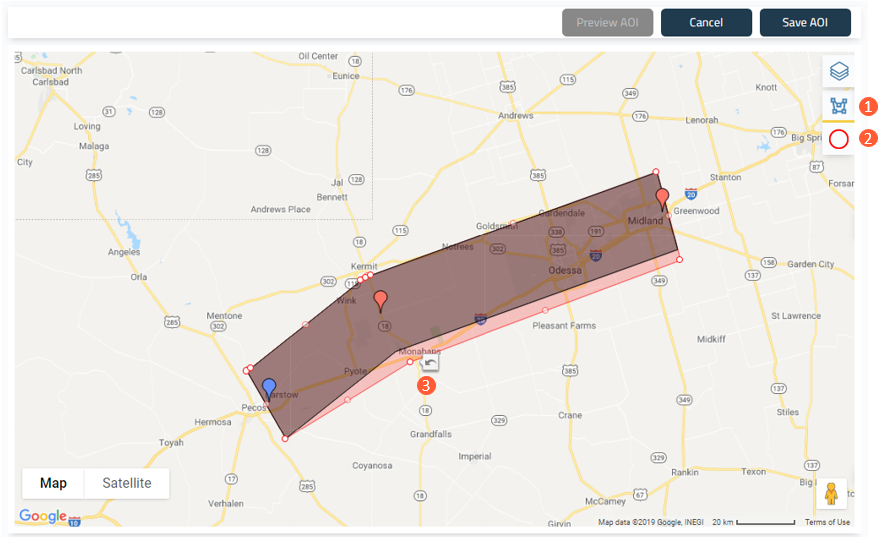
- Until it is Saved, the edited AOI will display over the original system generated AOI for reference.
Next Steps
- When all edits are complete, select Save Changes.
- When an AOI is saved, a dialogue box will appear with details regarding Project Mileage.
- Once Confirm has been selected, the Data Archive process begins. At this time, there can be no changes to the AOI.
