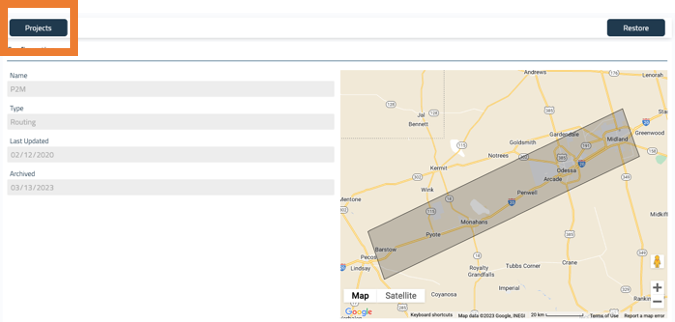This article covers the following topics:
Overview
Pivvot archives projects after a year of inactivity to keep the user’s workspace organized and Pivvot performing at its best. In this article, we'll explain how the archiving process works and how you can access your archived projects, if needed.
Archiving Process
Projects in Route will now be archived if no change has occurred to Project Settings, Objectives, PLAE, Exclusion Areas or Routes within one calendar year. The user will receive a notification two weeks before the archive process begins.
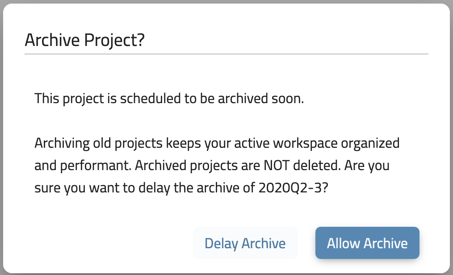
If you wish to keep the project active, select Delay Archive.
To archive the project, select Allow Archive. The project will then be moved to the Archive Store. Archived projects are still accessible through the Archive Store but will no longer display in your main workspace
Accessing Archived Projects
To access your archived projects, navigate to the Archive Store. The Archive Store is located at the top right of the screen. Select the Archive Store icon to view all your archived projects.
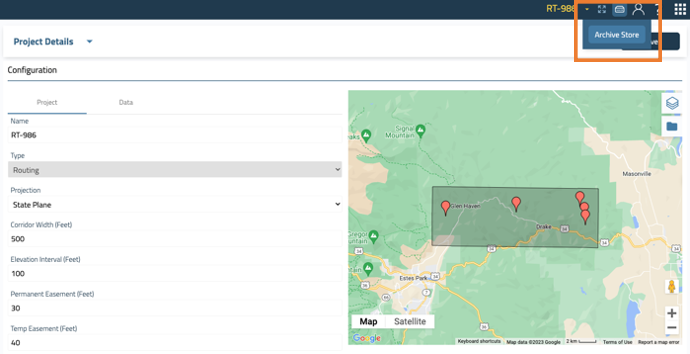
Restoring a Route Project
In the Archive Store you can view the details of each archived project, such as Name, Type, the date the project was last updated, and the date the project was archived. You can also restore an archived project if you need to work on it again. Select the Restore button to move the project back to your main workspace.
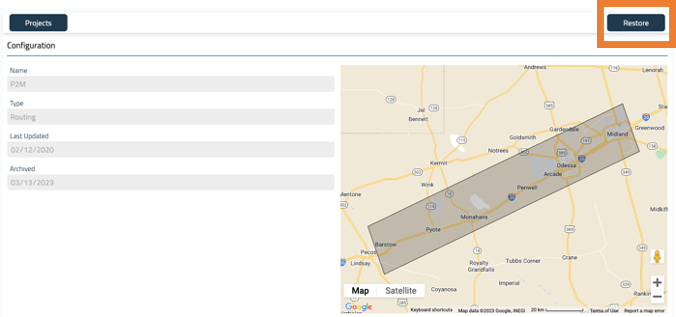
To navigate back to your main workspace from the Archive Store, select Projects.