- Help Center
- Release Notes
- Release Notes - 2024
Release Notes 2024.01.25
Pivvot Siting
Ability to Buffer Project Sites for the Data Download Package
Users of Pivvot Siting now have the capability to define a buffer for project sites, which will be used to determine the specific Pivvot layer features to include within the Data Package.
How it works:
- Start a new project or select Project Settings to configure a buffer for a project.
- Specify the buffer distance in feet within the Site Buffer feature. The buffer can extend to 2,640 ft. or a 0.5 mi.
- Once configuration is complete, select Save.
- Download the data package with your buffered sites.
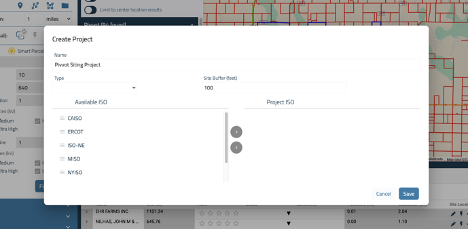
Note: If modifying an existing project, it will be necessary to regenerate the Data Package..
If you have any questions, please don’t hesitate to reach out to the Client Success team at support@pivvot.com
