Pivvot Aware
User Multi-select for Sharing Projects
Pivvot Aware users can now select multiple users at once when sharing your projects.
How it works:
- Select your project in the project dropdown.
- Select the 'Share' icon.
- Select which users from your account you want to share your project with and use the center arrows to move.
- Choose which users can edit your project using the checkbox next to their username.
- Select OK. Once OK is selected, the project is shared.
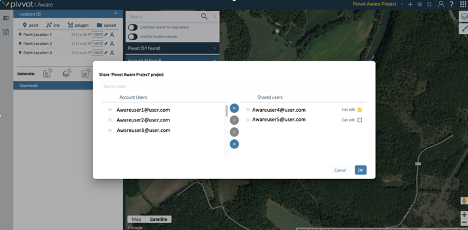
Duplicate Aware Locations
You can duplicate a location in your Aware project by simply hovering your mouse pointer over the name of your project and clicking the copy location icon ![]()
The duplicate site will be labeled "copy of" the site name, which can be changed at a later time.
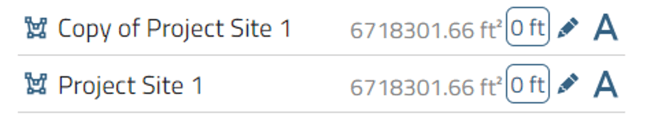
Upload a KMZ that Contains Multiple Geometries
Pivvot now allows users to upload KMZ files that contain multiple geometries to use as locations in Aware. Once the upload is complete, the different geometry types will be displayed as the project locations.
Pivvot Route
Route Generation Limit
In this release, we're introducing a new feature for Pivvot Route: a limitation on the number of routes that can be generated simultaneously. After conducting thorough research on typical user requirements, we've set the limit to 60 routes at a time. This number significantly exceeds the usual customer demand. If your workflow necessitates generating more than 60 routes concurrently, please reach out to our support team. This limitation has been implemented to ensure optimal system performance and minimize potential impacts on other users.
If you have any questions, please don’t hesitate to reach out to the Client Success team at support@pivvot.com
