Release Notes 2023.10.18
Pivvot Siting
User Multi select for Sharing Projects
Pivvot Siting users can now select multiple users at once when sharing your projects.
How it works:
- Select your project in the project dropdown.
- Select the 'Share' icon.
- Select which users from your account you want to share your project with and use the center arrows to move.
- Choose which users can edit your project using the checkbox next to their username.
- Select OK. Once OK is selected, the project is shared.
We're committed to continuously improving your Pivvot experience. This feature is now available for you to use, and we believe it will make your project management even more efficient.
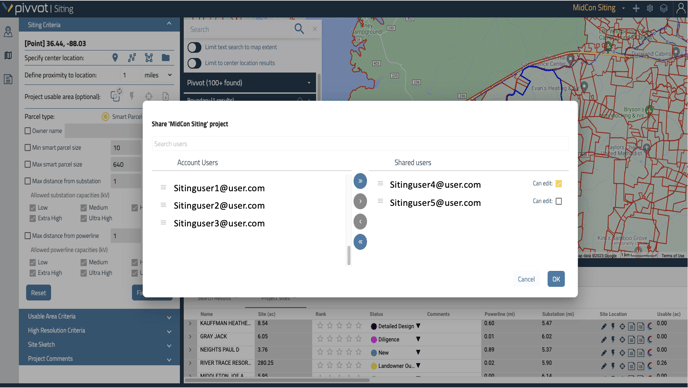
If you have further questions over any of these enhancements, please reach out to support@pivvot.com.