Pivvot is proud to announce our latest enhancements!
Pivvot Siting
Siting Dashboard Reporting
Pivvot now offers the ability to report on projects in the Siting Dashboard. The Siting Dashboard is used to give an overview of all projects a user has in their account. With the new Siting Dashboard Reports, the user will have an in depth comparison of opportunities presented in each project based on total area, usable area and project capacity.
To access Siting Dashboard Reports, select the Dashboard button located at the top left of the screen. 
Once inside the dashboard, select on the Reports tab.
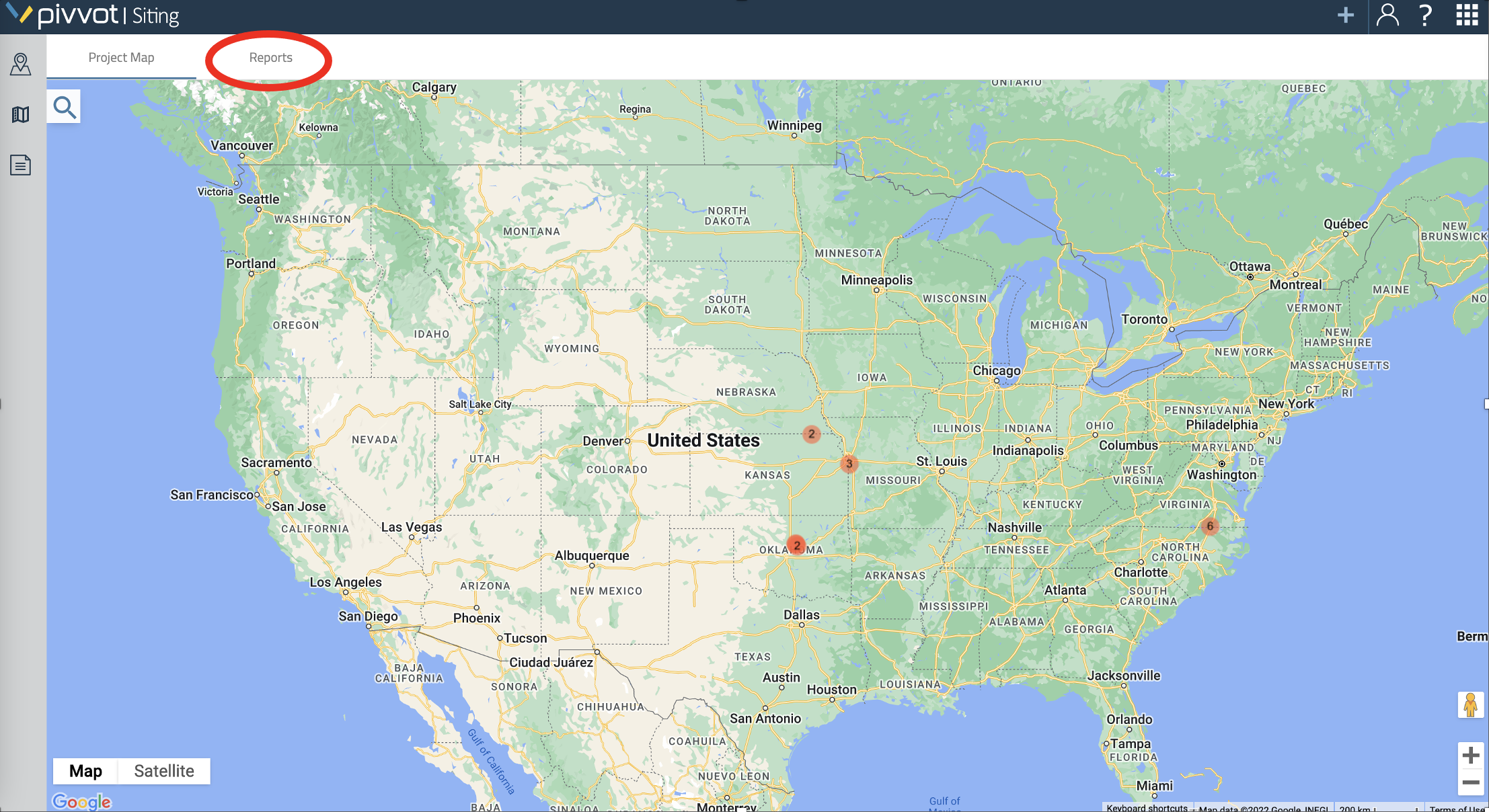
In the Reports tab, the user can select which project(s) to report on.
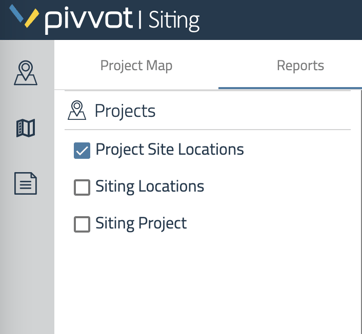
Once a project(s) are selected, the report will populate comparing the projects total area, usable area and project capacity.
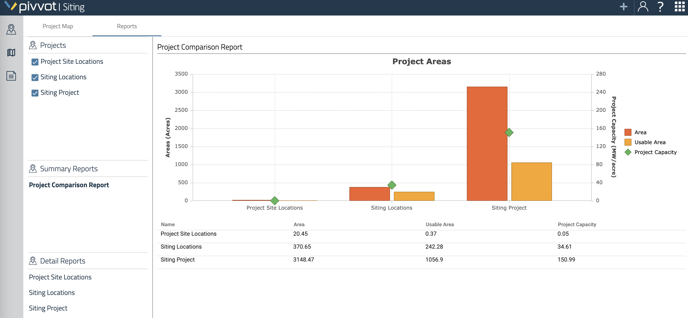
To get a detailed report of a specific project, select a project from the Detail Reports located in the lower left.
Siting Dashboard Detail Report
The Siting Dashboard Detail Report will give a similar breakdown of project area, usable area and site capacity, but will also report on the project sites status along the x-axis.
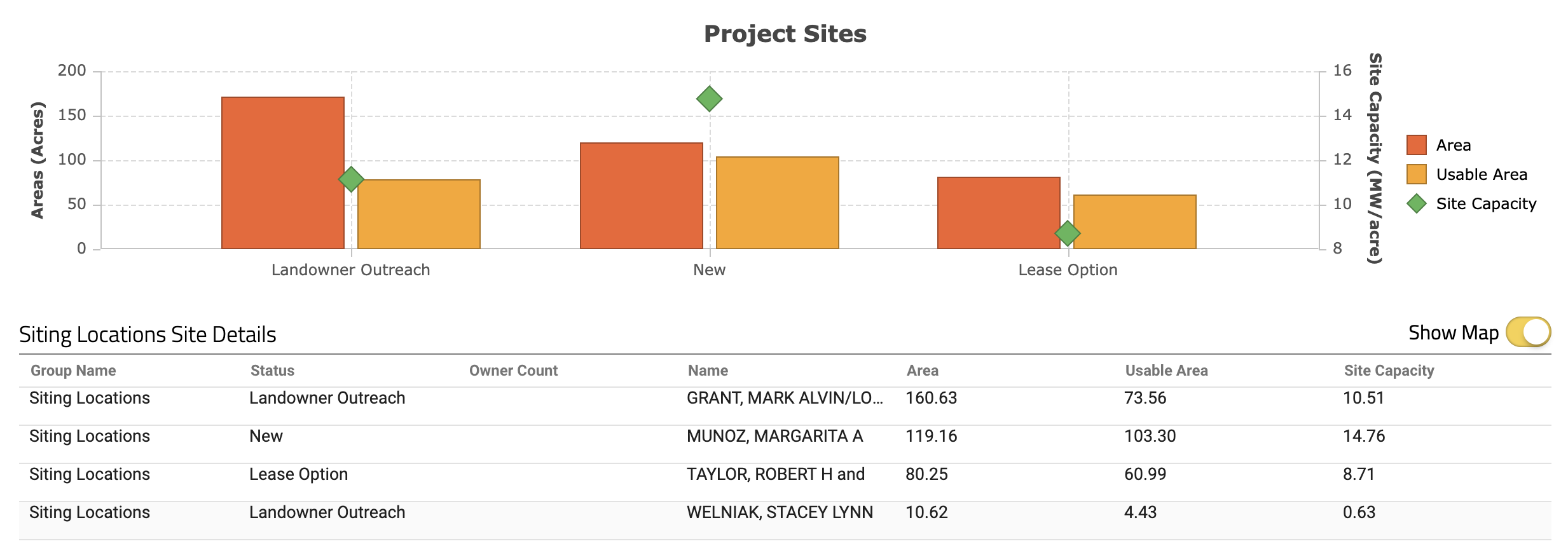
Custom Statuses
To create custom statuses for your account to be used in Siting, please reach out to your account admin or support@pivvot.com.
If you have any questions about these new updates, please reach out to support@pivvot.com.
