Detail Table
Arrange the detail table below to apply more information in your reports.
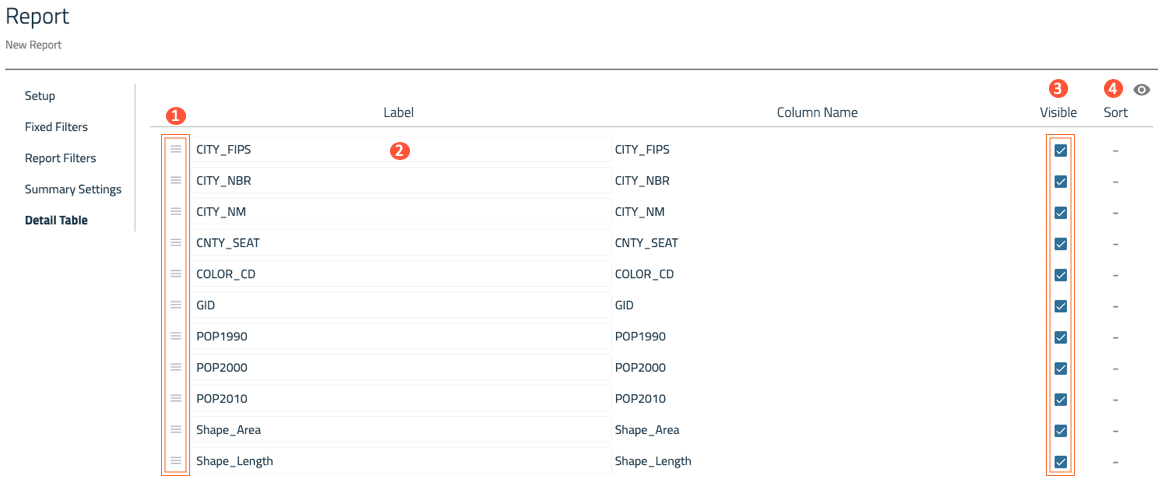
- Arrange columns by click and drag the grip icon.
- Type a user friendly label for each column.
- Toggle the Visible checkboxes to choose which columns will be displayed in the detail table.
- Select in the Sort column to modify the sort for a column.
- Click the Save button at the top right.
- Go to the Site View Console to Add a report to a Site View, then verify it is displayed correctly in Pivvot.