How do I reset or change my password?
The article provides instructions on how to reset a forgotten password for accessing the Pivvot platform.
1. If you have forgotten your password, enter username as normal. Click the Continue button.
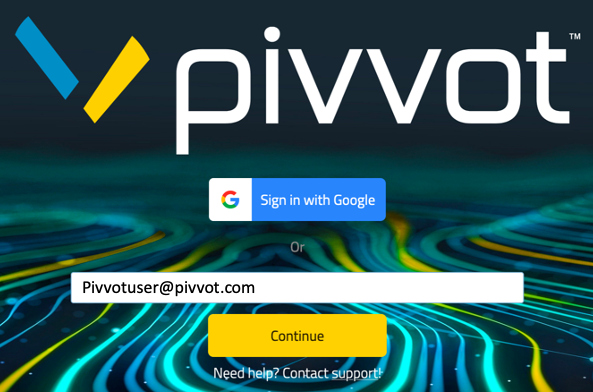
2. On the next screen, select 'Forgot Password?'*
*If you cannot click on the 'Forgot Password' option, make sure you enter your complete username. After you have entered the username fully, you should be able to select the button.
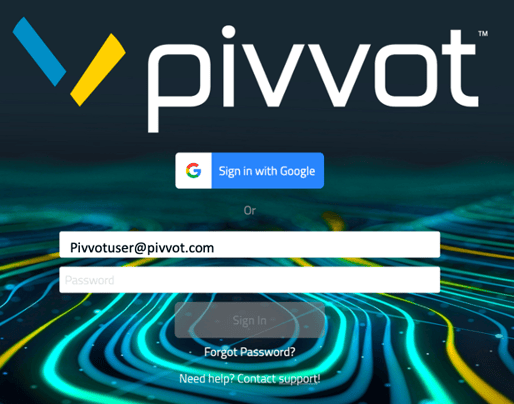
3. Select Send Reset
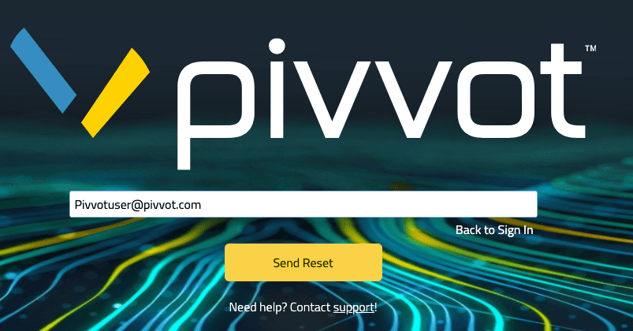
4. A code will be sent to your email. Enter the code, your email address and your new password.
5. Select Reset Password.
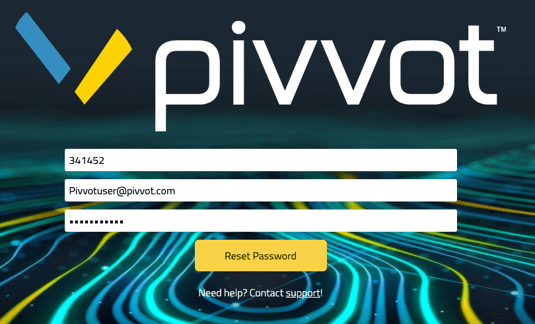
6. After selecting Reset Password, you will be redirected to the Pivvot sign in page. Enter new
credentials and select Sign in to enter the platform.
If you need further assistance, contact support@pivvot.com.