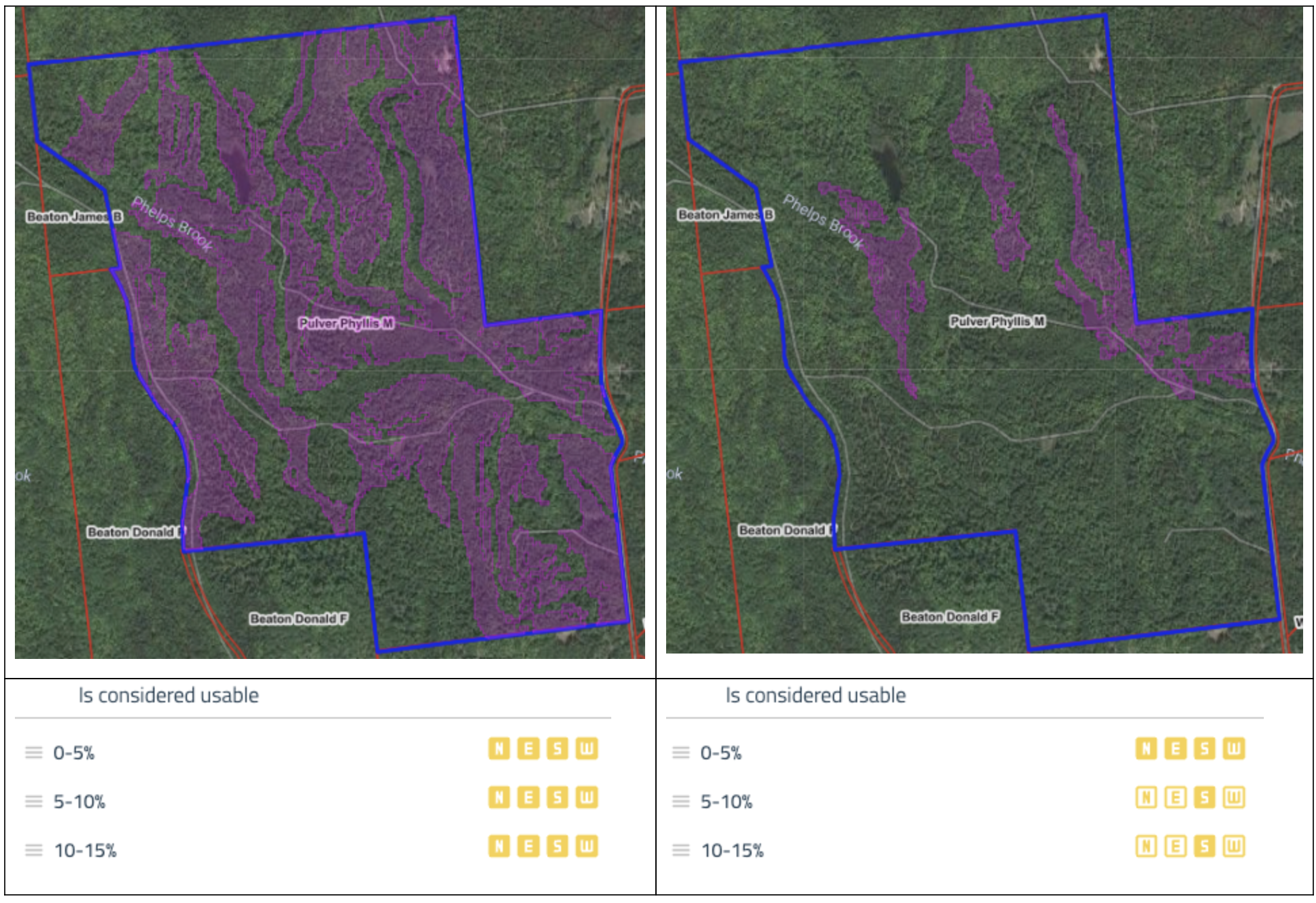Pivvot is proud to announce our latest Siting enhancements!
Pivvot Siting
Slope Aspect
Pivvot now supports aspect in slope analysis for both the 10 Meter DEM and the High Resolution 3 Meter DEM options. With this new feature the user will be able to configure usable area by both slope and aspect.
For example, the user could configure the application to consider all aspects from 0% to 5% as usable, and to consider only south-facing slopes up to 15% as usable.
Copy a Siting Project
The ability to make a copy of a Siting project is now available. To make a copy, hover over the project name and select "Copy Project" button located in the center, between the share and delete button.

Once the project has been copied, the new project will be located below the existing project with " - COPY" trailing the project name.
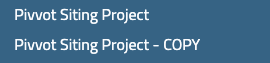
The copied project will contain all of the following features from the original project:
- Parcels
- Site names
- Rankings
- Current Center Location
- Site Sketch features
- Site Sketch settings
- Usable Area configurations
- Account layers
Export a Site to a KML File
Pivvot now offers the ability to export a site or a number of sites to KML. To export a KML, select on the site or sites you wish to export. Next, use a right click to choose the "Export site(s) to KML" option. Once selected, your KML will automatically download.
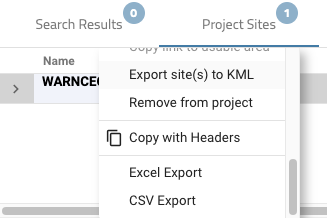
If you have any questions about these new updates, please reach out to support@pivvot.com.